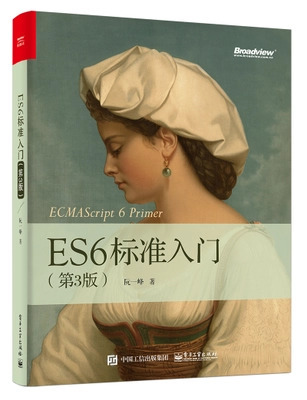分类 JavaScript 下的文章
API接口开发安全规范
接口安全:
API的身份认证应该使用OAuth2.0框架或者JWT。
技术团队自已的约定规则:
1、增加两个参数time与token
2、time为时间戳,用于判断接口请求是否超时
3、token为时间戳加密后的字符串,加密规则只有自已团队自已知道
阮一峰:ES6入门教程
微软office的API在线预览word文档,有坑!
按照说明,通常放在网页中iframe中如:
<iframe src="https://view.officeapps.live.com/op/view.aspx?src=http%3a%2f%2fwww.xxx.com{$dataurl}" width='100%' height='500' frameborder='1'></iframe>或
https://view.officeapps.live.com/op/view.aspx?src=URL
这里的URL代表的是你服务器(外网可访问)上的文档绝对地址,必须是合法的URL不能是http://ip而且端口必须为80端口。
如果出现下面的错误提示:
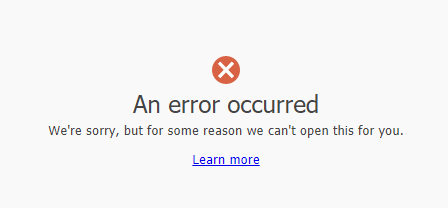
解决办法:
1、如果是前端js之类,处理办法是给URL采用encodeURIComponent()方法。
2、或者在服务器端转码urlencode('URL')过后输出到前端。
word文档在线预览
// PDF、text可以直接网页打开查看
// word、excel、ppt 文件可以通过office官方打开
$fileType = strrchr($fileUrl,'.');//获取文件类型
if($fileType == 'PDF' || $fileType =='txt'){
//直接网页中打开
}else if($fileType == 'doc' || $fileType =='docx' || $fileType =='xlsx' || $fileType =='xls'){
header('HTTP/1.1 301 Moved Permanently');
header('Location: https://view.officeapps.live.com/op/view.aspx?src='.$fileUrl);//fileUrl 必须是绝对路径
}IE8以下浏览器要提醒
PHP下脚本
<!--[if lt IE 8]>
<div class="browsehappy" role="dialog"><?php _e('当前网页 <strong>不支持</strong> 你正在使用的浏览器. 为了正常的访问, 请 <a href="http://browsehappy.com/">升级你的浏览器</a>'); ?>.</div>
<![endif]-->
HTML下脚本
<!--[if lt IE 8]>
<div class="browsehappy" role="dialog">当前网页 <strong>不支持</strong> 你正在使用的浏览器. 为了正常的访问, 请 <a href="http://browsehappy.com/">升级你的浏览器</a>.</div>
<![endif]-->Ajax 跨域请求 Access to XMLHttpRequest 解决方案
错误提示
Access to XMLHttpRequest at 'http://localhost:8080/api/user/login' from origin 'http://localhost
解决方案
1. HTML 页面
ajax 请求加入 contentType: "application/x-www-form-urlencoded"
请求如下:
$.ajax({
type: "post",
url: 'url',
contentType: "application/x-www-form-urlencoded",
data: {"gameCode": 106, type: "2",version:1,uid:1},
dataType: "json",
success: function (data,status) {
console.log(data);
}
});
2. php 程序
PHP 文件中加入请求头部 header ('Access-Control-Allow-Origin: *') ;
<?php
header('Access-Control-Allow-Origin: *');
$arr = [
array('id'=>1,'title'=>'one1'),
array('id'=>2,'title'=>'one2'),
array('id'=>3,'title'=>'one3'),
array('id'=>4,'title'=>'one4'),
];
echo json_encode($arr);
?>
3. ajax 请求数据
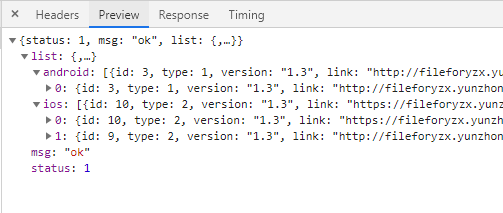
————————————————
原文作者:PHPer技术栈
转自链接:https://learnku.com/articles/32041#b0756c
版权声明:著作权归作者所有。商业转载请联系作者获得授权,非商业转载请保留以上作者信息和原文链接。
AJAX内 window.location.href不跳转问题
$.ajax({
url: "/Ajax/System/ajaxcheshi.ashx",
dataType:'text', // datatype: "json",
type: "post",
data:user,//,quenceAge=quenceAge,ctertime=ctertime,tquencether=tquencether,Status=Status}
success: function (data) {
if (data == "1") {
alert("保存成功");
// window.location.href = "ModelDatasequence.aspx";
// location.href = "ModelDatasequence.aspx";
// window.location.href="http://www.hao123.com";
// $this.redirect("Management/ModelDatasequence.aspx");
setTimeout("javascript:location.href='ModelDatasequence.aspx'", 0);
} else {
alert("保存失败");
}
});
解决方案 把你的 type="submit" 换成type="button"
本文转自:https://www.cnblogs.com/lzhicheng/p/8637471.html