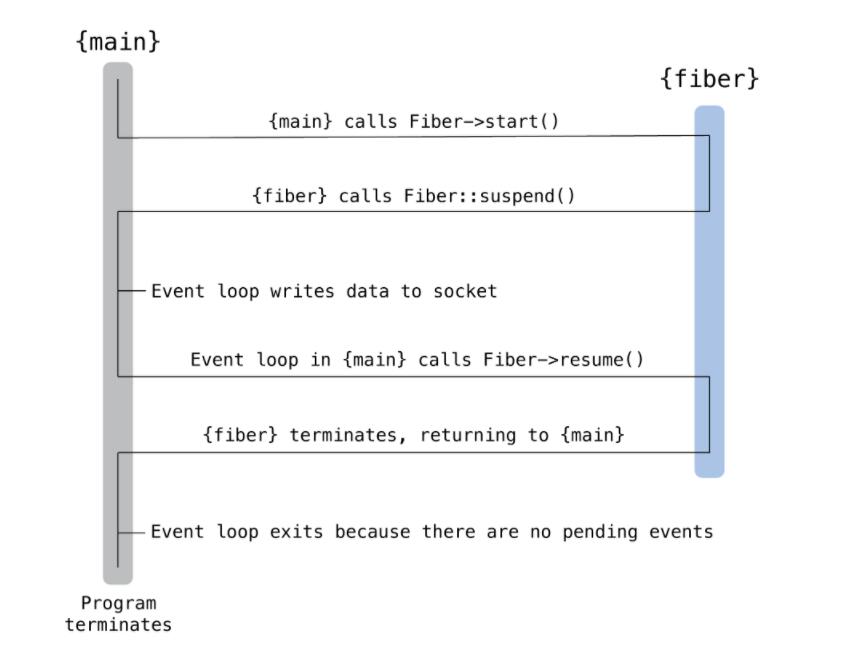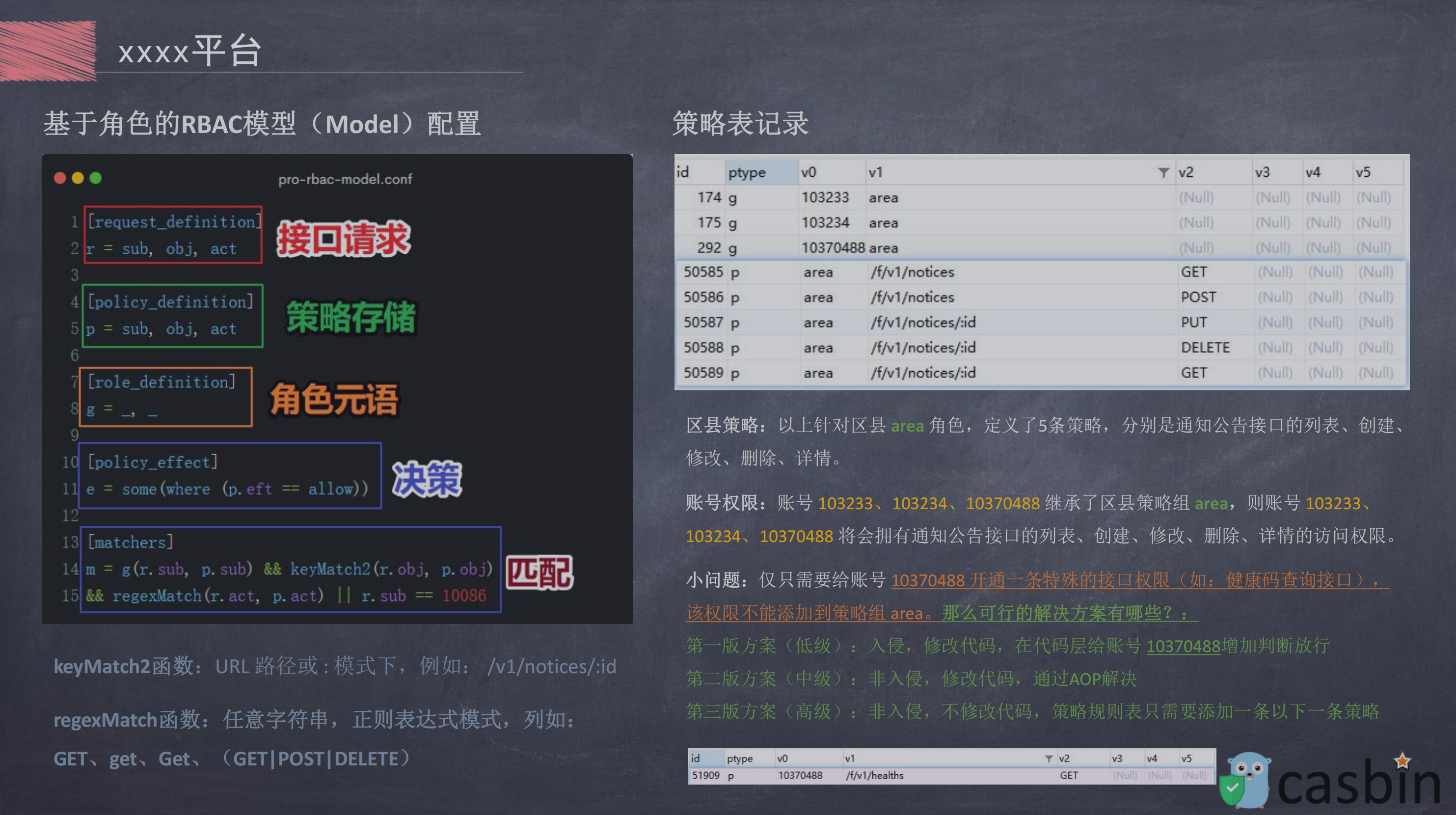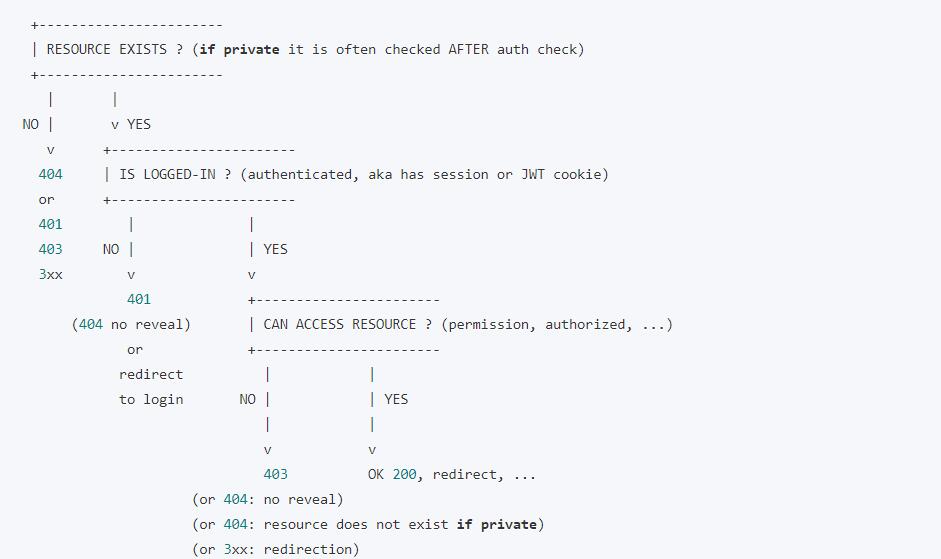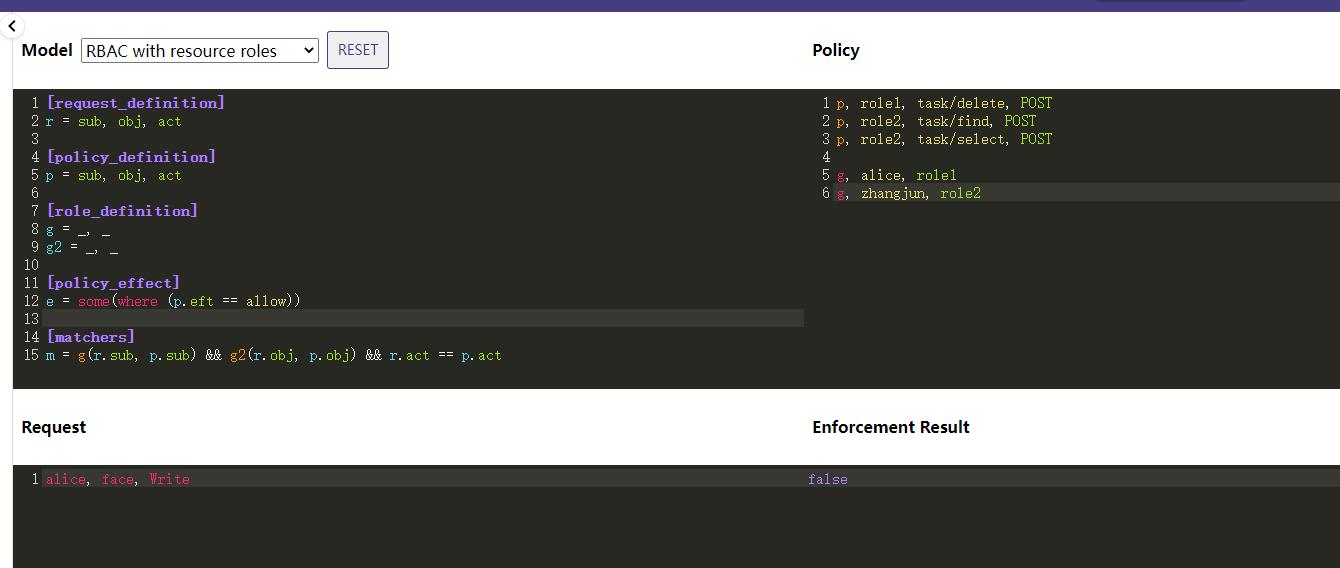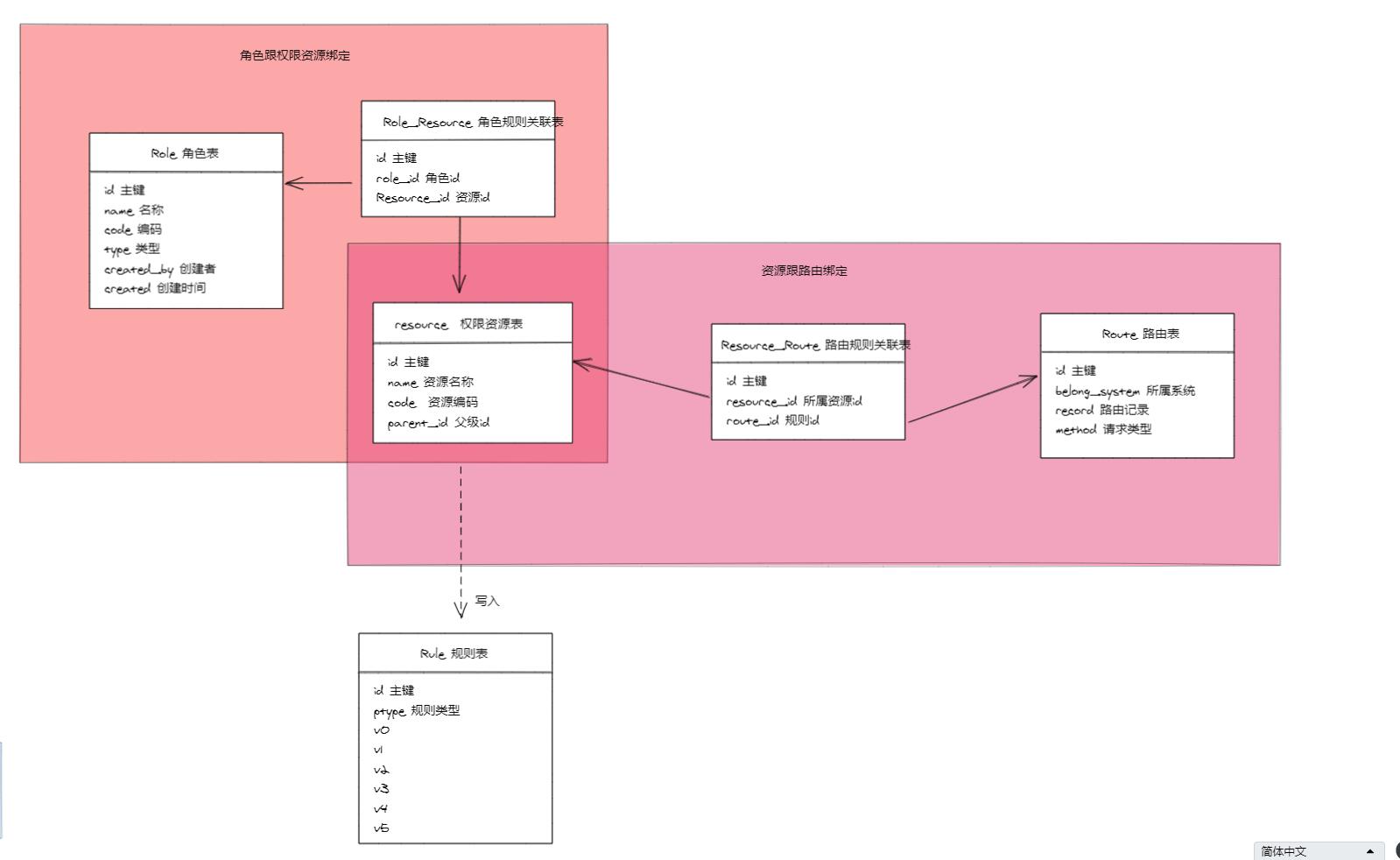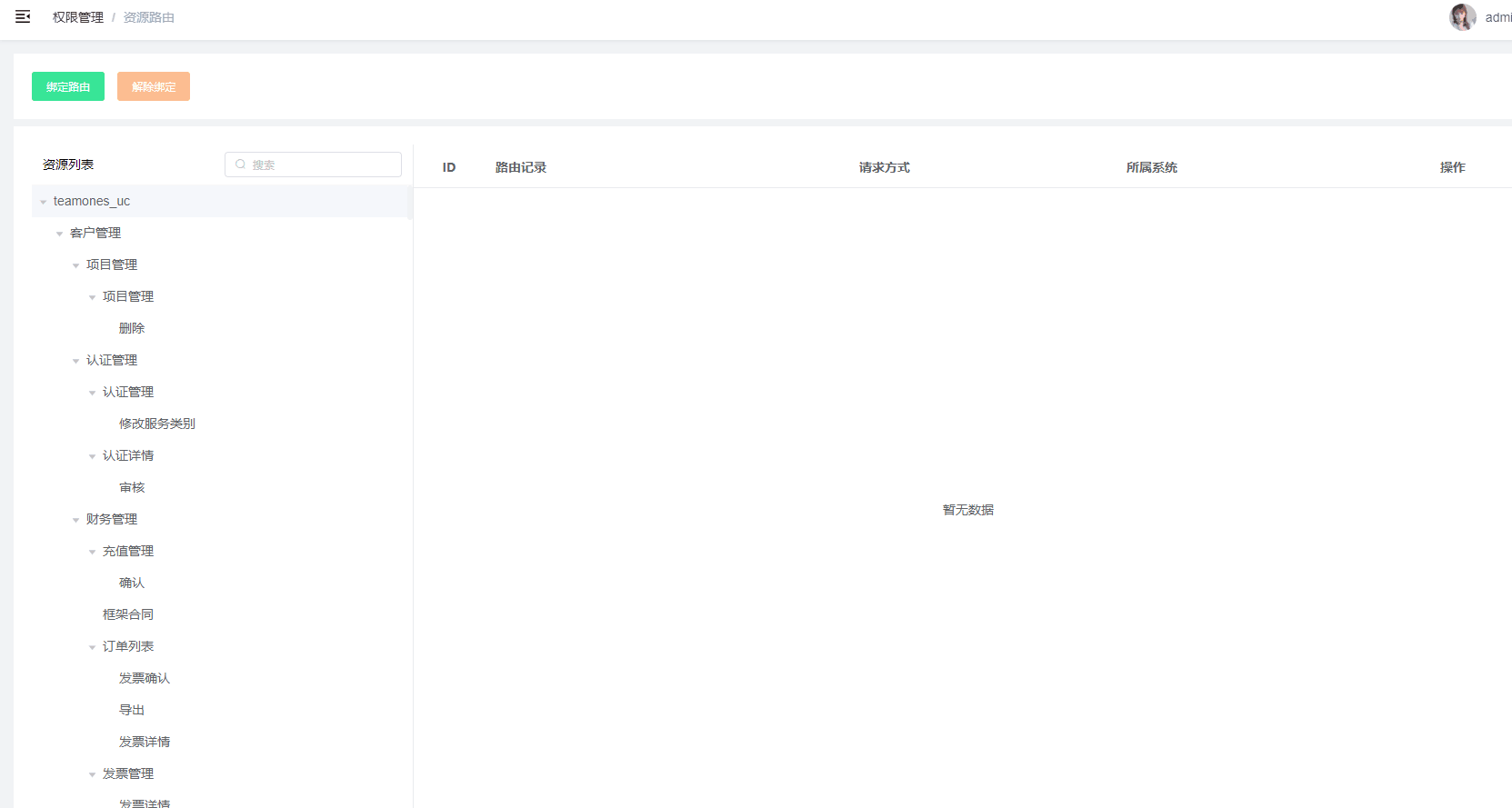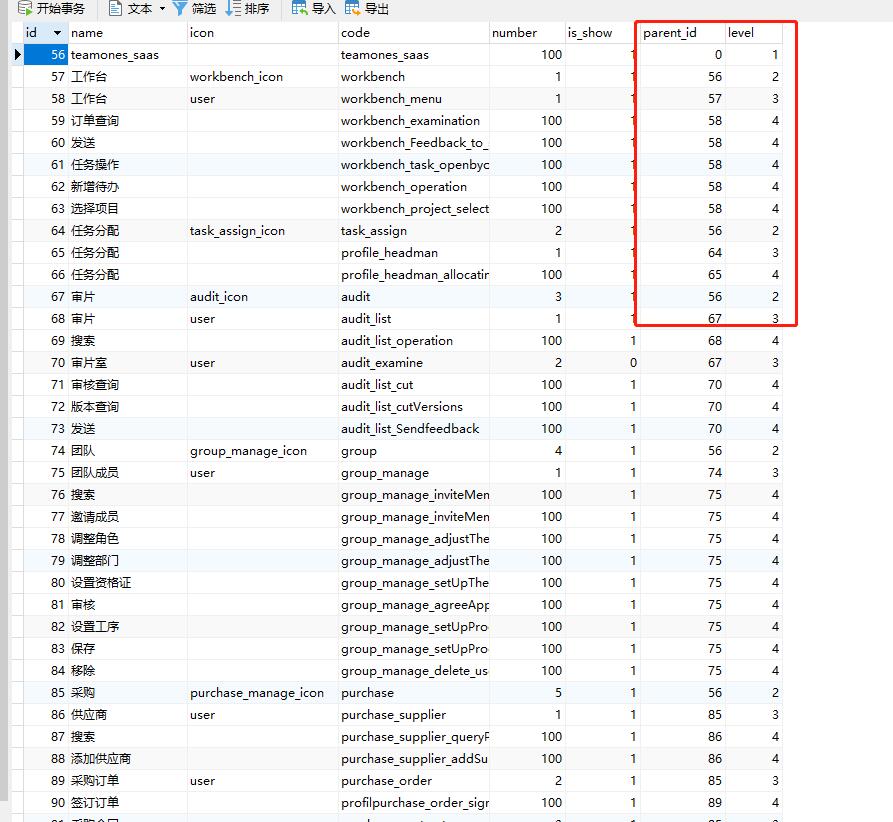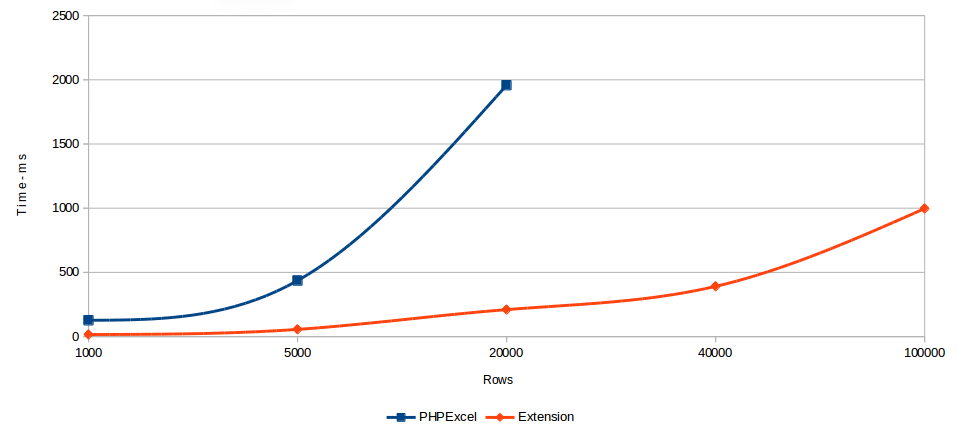什么是笛卡尔积
笛卡尔乘积是指在数学中,两个集合 X 和 Y 的笛卡尔积(Cartesian product),又称直积,表示为 X×Y,第一个对象是 X 的成员而第二个对象是 Y 的所有可能有序对的其中一个成员。
假设集合 A={a, b},集合 B={0, 1, 2},则两个集合的笛卡尔积为 {(a, 0), (a, 1), (a, 2), (b, 0), (b, 1), (b, 2)}。
商品 SKU 计算
public function test()
{
$arr = array(array(1,3,4,5),array(3,5,7,9),array(76,6,1,0));
$cartesian_product = $this->cartesian($arr, []);
print_r($cartesian_product);
}
/**
** 实现二维数组的笛卡尔积组合
** $arr 要进行笛卡尔积的二维数组
** $str 最终实现的笛卡尔积组合,可不写
** @return array
**/
protected function cartesian($arr,$str = [])
{
//去除第一个元素
$first = array_shift($arr);
//判断是否是第一次进行拼接
if(count($str) > 1) {
foreach ($str as $k => $val) {
foreach ($first as $key => $value) {
//最终实现的格式 1,3,76
//可根据具体需求进行变更
$str2[] = $val.','.$value;
}
}
}else{
foreach ($first as $key => $value) {
//最终实现的格式 1,3,76
//可根据具体需求进行变更
$str2[] = $value;
}
}
//递归进行拼接
if(count($arr) > 0){
$str2 =$this->cartesian($arr,$str2);
}
//返回最终笛卡尔积
return $str2;
}
运行结果
Array
(
[0] => 1,3,76
[1] => 1,3,6
[2] => 1,3,1
[3] => 1,3,0
[4] => 1,5,76
[5] => 1,5,6
[6] => 1,5,1
[7] => 1,5,0
[8] => 1,7,76
[9] => 1,7,6
[10] => 1,7,1
[11] => 1,7,0
[12] => 1,9,76
[13] => 1,9,6
[14] => 1,9,1
[15] => 1,9,0
[16] => 3,3,76
[17] => 3,3,6
[18] => 3,3,1
[19] => 3,3,0
[20] => 3,5,76
[21] => 3,5,6
[22] => 3,5,1
[23] => 3,5,0
[24] => 3,7,76
[25] => 3,7,6
[26] => 3,7,1
[27] => 3,7,0
[28] => 3,9,76
[29] => 3,9,6
[30] => 3,9,1
[31] => 3,9,0
[32] => 4,3,76
[33] => 4,3,6
[34] => 4,3,1
[35] => 4,3,0
[36] => 4,5,76
[37] => 4,5,6
[38] => 4,5,1
[39] => 4,5,0
[40] => 4,7,76
[41] => 4,7,6
[42] => 4,7,1
[43] => 4,7,0
[44] => 4,9,76
[45] => 4,9,6
[46] => 4,9,1
[47] => 4,9,0
[48] => 5,3,76
[49] => 5,3,6
[50] => 5,3,1
[51] => 5,3,0
[52] => 5,5,76
[53] => 5,5,6
[54] => 5,5,1
[55] => 5,5,0
[56] => 5,7,76
[57] => 5,7,6
[58] => 5,7,1
[59] => 5,7,0
[60] => 5,9,76
[61] => 5,9,6
[62] => 5,9,1
[63] => 5,9,0
)