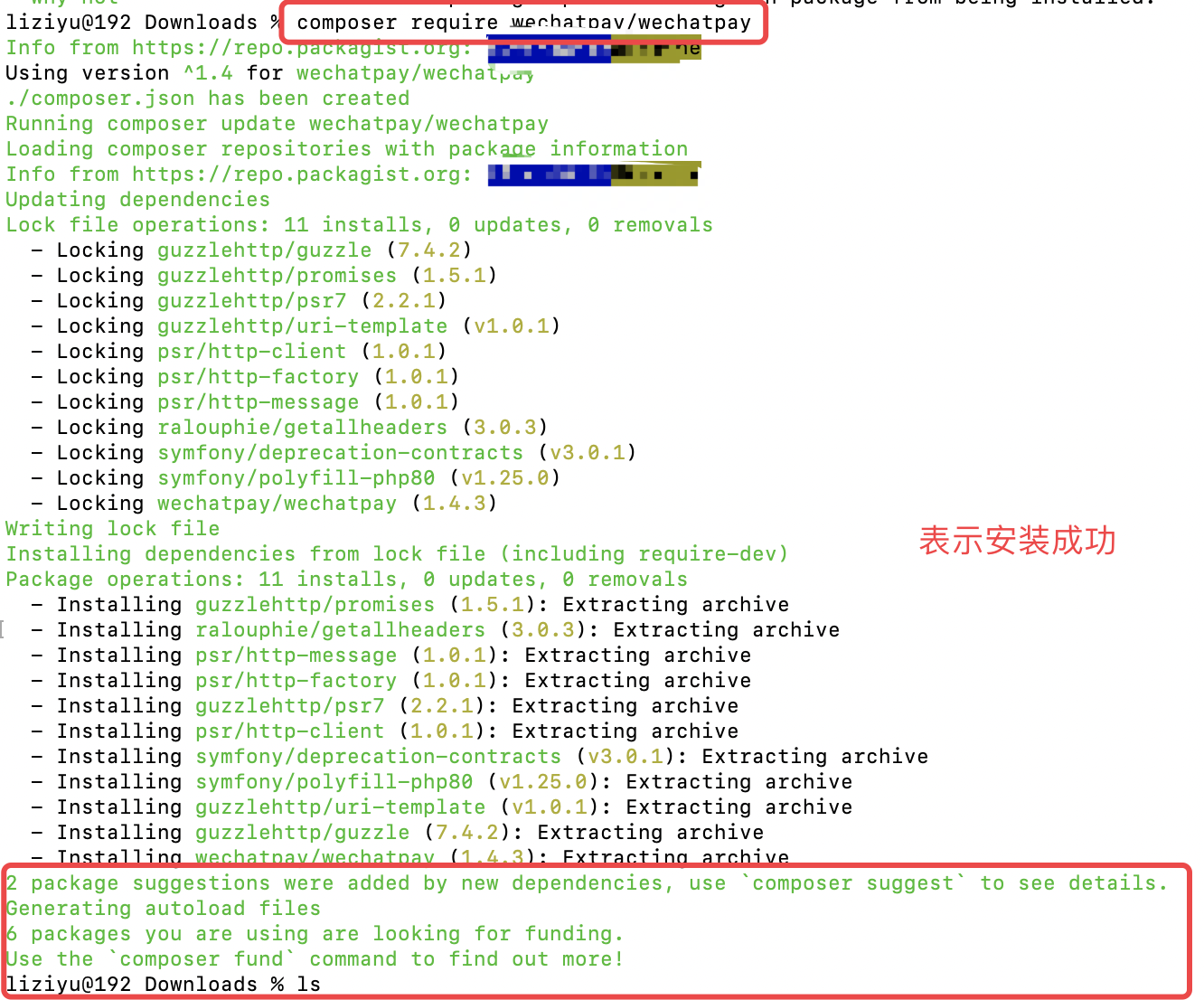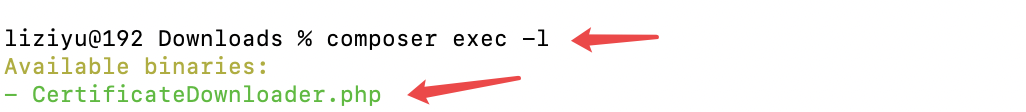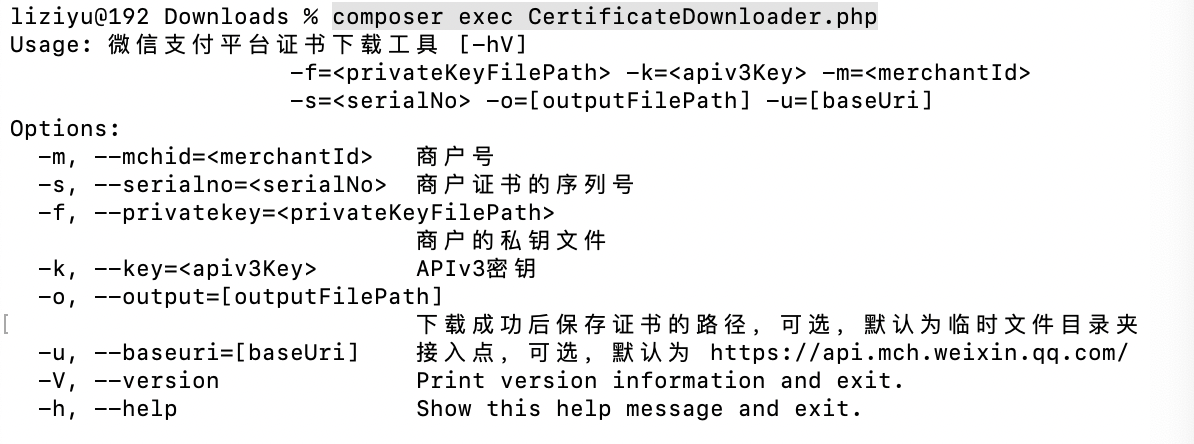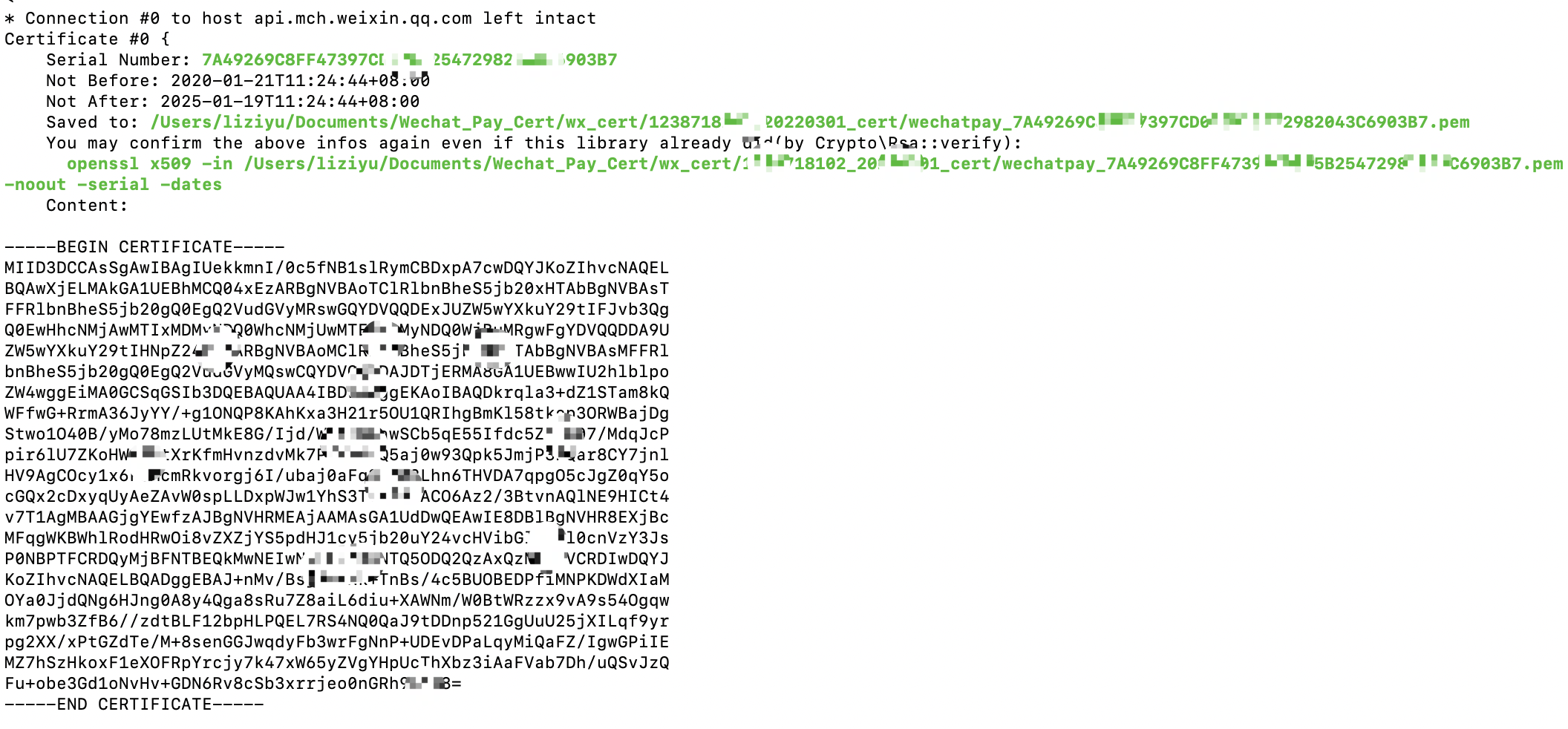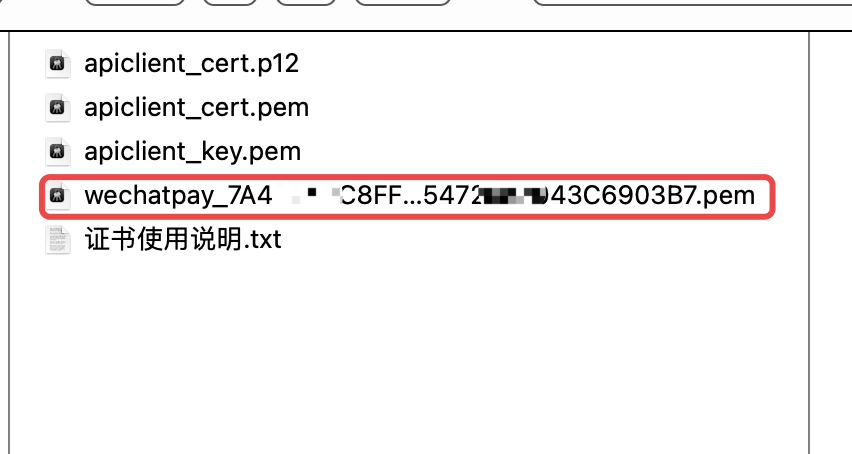JsApi.php展现下单页面
<?php
header('Content-type:text/html; Charset=utf-8');
$mchid = '微信支付商户号';
$appid = '微信支付申请对应的公众号的APPID';
$appKey = '微信支付申请对应的公众号的APPSECRET';
$apiKey = 'API密钥'; //商户平台-帐户设置-安全设置-API安全-API密钥-设置API密钥
//①、获取用户openid
$wxPay = new WxpayService($mchid,$appid,$appKey,$apiKey);
$openId = $wxPay->GetOpenid(); //获取openid
if(!$openId) exit('获取openid失败');
//②、统一下单
$outTradeNo = uniqid(); //你自己的商品订单号
$payAmount = 0.01; //付款金额,单位:元
$orderName = 'test'; //订单标题
$notifyUrl = 'https://www.likeyunba.com/pay/notify.php'; //付款成功后的回调地址(不要有问号)
$payTime = time(); //付款时间
$jsApiParameters = $wxPay->createJsBizPackage($openId,$payAmount,$outTradeNo,$orderName,$notifyUrl,$payTime);
$jsApiParameters = json_encode($jsApiParameters);
?>
<html>
<head>
<meta charset="utf-8">
<meta name="viewport" content="width=device-width, initial-scale=1"/>
<title>微信支付样例-支付</title>
<script type="text/javascript">
//调用微信JS api 支付
function jsApiCall()
{
WeixinJSBridge.invoke(
'getBrandWCPayRequest',
<?php echo $jsApiParameters; ?>,
function(res){
WeixinJSBridge.log(res.err_msg);
//alert(res.err_code+res.err_desc+res.err_msg);
if(res.err_msg == "get_brand_wcpay_request:ok"){
//支付成功跳转页面
window.location.href="http://www.likeyunba.com/pay/true.html";
}else{
//支付失败/或取消支付跳转页面
window.location.href="http://www.likeyunba.com/pay/false.html";
}
}
);
}
function callpay()
{
if (typeof WeixinJSBridge == "undefined"){
if( document.addEventListener ){
document.addEventListener('WeixinJSBridgeReady', jsApiCall, false);
}else if (document.attachEvent){
document.attachEvent('WeixinJSBridgeReady', jsApiCall);
document.attachEvent('onWeixinJSBridgeReady', jsApiCall);
}
}else{
jsApiCall();
}
}
</script>
</head>
<body>
<br/>
<font color="#9ACD32"><b>该笔订单支付金额为<span style="color:#f00;font-size:50px"><?php echo $payAmount?>元</span>钱</b></font><br/><br/>
<div align="center">
<button style="width:210px; height:50px; border-radius: 15px;background-color:#FE6714; border:0px #FE6714 solid; cursor: pointer; color:white; font-size:16px;" type="button" onclick="callpay()" >立即支付</button>
</div>
</body>
</html>
<?php
header("Content-Type:text/html; charset=utf-8");
class WxpayService
{
protected $mchid;
protected $appid;
protected $appKey;
protected $apiKey;
public $data = null;
public function __construct($mchid, $appid, $appKey,$key)
{
$this->mchid = $mchid; //https://pay.weixin.qq.com 产品中心-开发配置-商户号
$this->appid = $appid; //微信支付申请对应的公众号的APPID
$this->appKey = $appKey; //微信支付申请对应的公众号的APP Key
$this->apiKey = $key; //https://pay.weixin.qq.com 帐户设置-安全设置-API安全-API密钥-设置API密钥
}
/**
* 通过跳转获取用户的openid,跳转流程如下:
* 1、设置自己需要调回的url及其其他参数,跳转到微信服务器https://open.weixin.qq.com/connect/oauth2/authorize
* 2、微信服务处理完成之后会跳转回用户redirect_uri地址,此时会带上一些参数,如:code
* @return 用户的openid
*/
public function GetOpenid()
{
//通过code获得openid
if (!isset($_GET['code'])){
//触发微信返回code码
$scheme = $_SERVER['HTTPS']=='on' ? 'https://' : 'http://';
$baseUrl = urlencode($scheme.$_SERVER['HTTP_HOST'].$_SERVER['PHP_SELF'].$_SERVER['QUERY_STRING']);
$url = $this->__CreateOauthUrlForCode($baseUrl);
Header("Location: $url");
exit();
} else {
//获取code码,以获取openid
$code = $_GET['code'];
$openid = $this->getOpenidFromMp($code);
return $openid;
}
}
/**
* 通过code从工作平台获取openid机器access_token
* @param string $code 微信跳转回来带上的code
* @return openid
*/
public function GetOpenidFromMp($code)
{
$url = $this->__CreateOauthUrlForOpenid($code);
$res = self::curlGet($url);
//取出openid
$data = json_decode($res,true);
$this->data = $data;
$openid = $data['openid'];
return $openid;
}
/**
* 构造获取open和access_toke的url地址
* @param string $code,微信跳转带回的code
* @return 请求的url
*/
private function __CreateOauthUrlForOpenid($code)
{
$urlObj["appid"] = $this->appid;
$urlObj["secret"] = $this->appKey;
$urlObj["code"] = $code;
$urlObj["grant_type"] = "authorization_code";
$bizString = $this->ToUrlParams($urlObj);
return "https://api.weixin.qq.com/sns/oauth2/access_token?".$bizString;
}
/**
* 构造获取code的url连接
* @param string $redirectUrl 微信服务器回跳的url,需要url编码
* @return 返回构造好的url
*/
private function __CreateOauthUrlForCode($redirectUrl)
{
$urlObj["appid"] = $this->appid;
$urlObj["redirect_uri"] = "$redirectUrl";
$urlObj["response_type"] = "code";
$urlObj["scope"] = "snsapi_base";
$urlObj["state"] = "STATE"."#wechat_redirect";
$bizString = $this->ToUrlParams($urlObj);
return "https://open.weixin.qq.com/connect/oauth2/authorize?".$bizString;
}
/**
* 拼接签名字符串
* @param array $urlObj
* @return 返回已经拼接好的字符串
*/
private function ToUrlParams($urlObj)
{
$buff = "";
foreach ($urlObj as $k => $v)
{
if($k != "sign") $buff .= $k . "=" . $v . "&";
}
$buff = trim($buff, "&");
return $buff;
}
/**
* 统一下单
* @param string $openid 调用【网页授权获取用户信息】接口获取到用户在该公众号下的Openid
* @param float $totalFee 收款总费用 单位元
* @param string $outTradeNo 唯一的订单号
* @param string $orderName 订单名称
* @param string $notifyUrl 支付结果通知url 不要有问号
* @param string $timestamp 支付时间
* @return string
*/
public function createJsBizPackage($openid, $totalFee, $outTradeNo, $orderName, $notifyUrl, $timestamp)
{
$config = array(
'mch_id' => $this->mchid,
'appid' => $this->appid,
'key' => $this->apiKey,
);
$orderName = iconv('GBK','UTF-8',$orderName);
$unified = array(
'appid' => $config['appid'],
'attach' => 'pay', //商家数据包,原样返回,如果填写中文,请注意转换为utf-8
'body' => $orderName,
'mch_id' => $config['mch_id'],
'nonce_str' => self::createNonceStr(),
'notify_url' => $notifyUrl,
'openid' => $openid, //rade_type=JSAPI,此参数必传
'out_trade_no' => $outTradeNo,
'spbill_create_ip' => '127.0.0.1',
'total_fee' => intval($totalFee * 100), //单位 转为分
'trade_type' => 'JSAPI',
);
$unified['sign'] = self::getSign($unified, $config['key']);
$responseXml = self::curlPost('https://api.mch.weixin.qq.com/pay/unifiedorder', self::arrayToXml($unified));
$unifiedOrder = simplexml_load_string($responseXml, 'SimpleXMLElement', LIBXML_NOCDATA);
if ($unifiedOrder === false) {
die('parse xml error');
}
if ($unifiedOrder->return_code != 'SUCCESS') {
die($unifiedOrder->return_msg);
}
if ($unifiedOrder->result_code != 'SUCCESS') {
die($unifiedOrder->err_code);
}
$arr = array(
"appId" => $config['appid'],
"timeStamp" => "$timestamp", //这里是字符串的时间戳,不是int,所以需加引号
"nonceStr" => self::createNonceStr(),
"package" => "prepay_id=" . $unifiedOrder->prepay_id,
"signType" => 'MD5',
);
$arr['paySign'] = self::getSign($arr, $config['key']);
return $arr;
}
public static function curlGet($url = '', $options = array())
{
$ch = curl_init($url);
curl_setopt($ch, CURLOPT_RETURNTRANSFER, 1);
curl_setopt($ch, CURLOPT_TIMEOUT, 30);
if (!empty($options)) {
curl_setopt_array($ch, $options);
}
//https请求 不验证证书和host
curl_setopt($ch, CURLOPT_SSL_VERIFYPEER, false);
curl_setopt($ch, CURLOPT_SSL_VERIFYHOST, false);
$data = curl_exec($ch);
curl_close($ch);
return $data;
}
public static function curlPost($url = '', $postData = '', $options = array())
{
if (is_array($postData)) {
$postData = http_build_query($postData);
}
$ch = curl_init();
curl_setopt($ch, CURLOPT_URL, $url);
curl_setopt($ch, CURLOPT_RETURNTRANSFER, 1);
curl_setopt($ch, CURLOPT_POST, 1);
curl_setopt($ch, CURLOPT_POSTFIELDS, $postData);
curl_setopt($ch, CURLOPT_TIMEOUT, 30); //设置cURL允许执行的最长秒数
if (!empty($options)) {
curl_setopt_array($ch, $options);
}
//https请求 不验证证书和host
curl_setopt($ch, CURLOPT_SSL_VERIFYPEER, false);
curl_setopt($ch, CURLOPT_SSL_VERIFYHOST, false);
$data = curl_exec($ch);
curl_close($ch);
return $data;
}
public static function createNonceStr($length = 16)
{
$chars = 'abcdefghijklmnopqrstuvwxyzABCDEFGHIJKLMNOPQRSTUVWXYZ0123456789';
$str = '';
for ($i = 0; $i < $length; $i++) {
$str .= substr($chars, mt_rand(0, strlen($chars) - 1), 1);
}
return $str;
}
public static function arrayToXml($arr)
{
$xml = "<xml>";
foreach ($arr as $key => $val) {
if (is_numeric($val)) {
$xml .= "<" . $key . ">" . $val . "</" . $key . ">";
} else
$xml .= "<" . $key . "><![CDATA[" . $val . "]]></" . $key . ">";
}
$xml .= "</xml>";
return $xml;
}
public static function getSign($params, $key)
{
ksort($params, SORT_STRING);
$unSignParaString = self::formatQueryParaMap($params, false);
$signStr = strtoupper(md5($unSignParaString . "&key=" . $key));
return $signStr;
}
protected static function formatQueryParaMap($paraMap, $urlEncode = false)
{
$buff = "";
ksort($paraMap);
foreach ($paraMap as $k => $v) {
if (null != $v && "null" != $v) {
if ($urlEncode) {
$v = urlencode($v);
}
$buff .= $k . "=" . $v . "&";
}
}
$reqPar = '';
if (strlen($buff) > 0) {
$reqPar = substr($buff, 0, strlen($buff) - 1);
}
return $reqPar;
}
}
?>
Notify.php 回调通知
<?php
/**
* 原生支付(扫码支付)及公众号支付的异步回调通知
* 说明:需要在native.php或者jsapi.php中的填写回调地址。例如:http://www.xxx.com/wx/notify.php
* 付款成功后,微信服务器会将付款结果通知到该页面
*/
header('Content-type:text/html; Charset=utf-8');
$mchid = '微信支付商户号';
$appid = '公众号APPID';
$apiKey = 'API密钥';
$wxPay = new WxpayService($mchid, $appid, $apiKey);
$result = $wxPay->notify();
if ($result) {
echo '成功了';
//完成你的逻辑
//例如连接数据库,获取付款金额$result['cash_fee'],获取订单号$result['out_trade_no'],修改数据库中的订单状态等;
} else {
echo 'pay error';
}
class WxpayService
{
protected $mchid;
protected $appid;
protected $apiKey;
public function __construct($mchid, $appid, $key)
{
$this->mchid = $mchid;
$this->appid = $appid;
$this->apiKey = $key;
}
public function notify()
{
$config = array(
'mch_id' => $this->mchid,
'appid' => $this->appid,
'key' => $this->apiKey,
);
$postStr = $GLOBALS["HTTP_RAW_POST_DATA"];
$postObj = simplexml_load_string($postStr, 'SimpleXMLElement', LIBXML_NOCDATA);
if ($postObj === false) {
die('parse xml error');
}
if ($postObj->return_code != 'SUCCESS') {
die($postObj->return_msg);
}
if ($postObj->result_code != 'SUCCESS') {
die($postObj->err_code);
}
$arr = (array)$postObj;
unset($arr['sign']);
if (self::getSign($arr, $config['key']) == $postObj->sign) {
echo '<xml><return_code><![CDATA[SUCCESS]]></return_code><return_msg><![CDATA[OK]]></return_msg></xml>';
return $arr;
}
}
/**
* 获取签名
*/
public static function getSign($params, $key)
{
ksort($params, SORT_STRING);
$unSignParaString = self::formatQueryParaMap($params, false);
$signStr = strtoupper(md5($unSignParaString . "&key=" . $key));
return $signStr;
}
protected static function formatQueryParaMap($paraMap, $urlEncode = false)
{
$buff = "";
ksort($paraMap);
foreach ($paraMap as $k => $v) {
if (null != $v && "null" != $v) {
if ($urlEncode) {
$v = urlencode($v);
}
$buff .= $k . "=" . $v . "&";
}
}
$reqPar = '';
if (strlen($buff) > 0) {
$reqPar = substr($buff, 0, strlen($buff) - 1);
}
return $reqPar;
}
}
本文转自互联网,具体网址不记得了。向原作者致敬!