判断centos环境是否支持workerman的办法
第一步:我用的是宝塔环境,所以出现下面红色的提醒
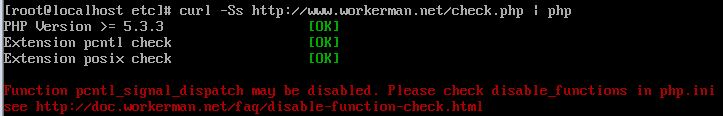
【图1】
第二步:将找到php.ini配置文件,宝塔环境直接在后台找即可,把环境中禁用的pcntl_signal_dispatch删除并保存。
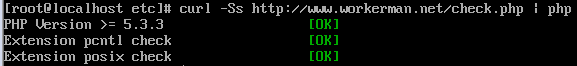
【图2】
结论:重启服务器再次输入图1中的校验,出现图2提示说明正常使用workerman环境了。
安装: fileinfo扩展。
删除:禁用函数:pcntl_alar、pcntl_wait
如下图的提示,安装fileinfo扩展。
./composer.json has been updated
Loading composer repositories with package information
Updating dependencies (including require-dev)
Your requirements could not be resolved to an installable set of packages.
Problem 1
- topthink/think-worker v3.0.4 requires ext-fileinfo * -> the requested PHP extension fileinfo is missing from your system.
- topthink/think-worker v3.0.3 requires ext-fileinfo * -> the requested PHP extension fileinfo is missing from your system.
- topthink/think-worker v3.0.2 requires ext-fileinfo * -> the requested PHP extension fileinfo is missing from your system.
- topthink/think-worker v3.0.1 requires ext-fileinfo * -> the requested PHP extension fileinfo is missing from your system.
- topthink/think-worker v3.0.0 requires ext-fileinfo * -> the requested PHP extension fileinfo is missing from your system.
- Installation request for topthink/think-worker ^3.0 -> satisfiable by topthink/think-worker[v3.0.0, v3.0.1, v3.0.2, v3.0.3, v3.0.4].
To enable extensions, verify that they are enabled in your .ini files:
- /www/server/php/73/etc/php.ini
You can also run `php --ini` inside terminal to see which files are used by PHP in CLI mode.
Installation failed, reverting ./composer.json to its original content.