微软office的API在线预览word文档,有坑!
按照说明,通常放在网页中iframe中如:
<iframe src="https://view.officeapps.live.com/op/view.aspx?src=http%3a%2f%2fwww.xxx.com{$dataurl}" width='100%' height='500' frameborder='1'></iframe>或
https://view.officeapps.live.com/op/view.aspx?src=URL
这里的URL代表的是你服务器(外网可访问)上的文档绝对地址,必须是合法的URL不能是http://ip而且端口必须为80端口。
如果出现下面的错误提示:
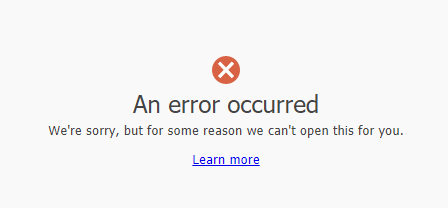
解决办法:
1、如果是前端js之类,处理办法是给URL采用encodeURIComponent()方法。
2、或者在服务器端转码urlencode('URL')过后输出到前端。